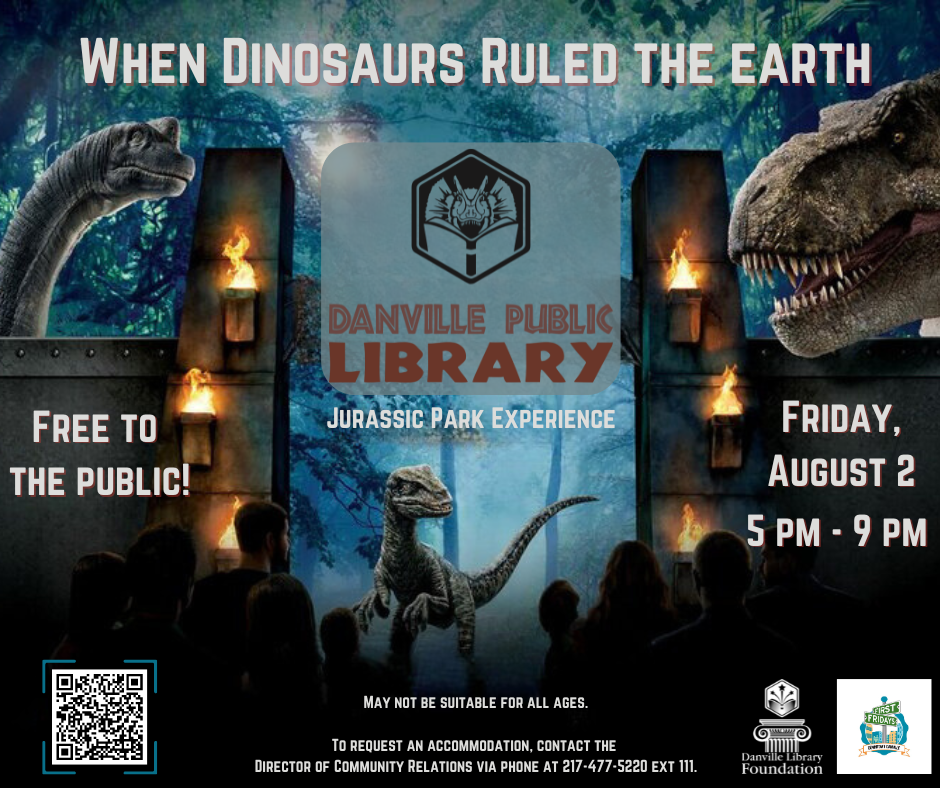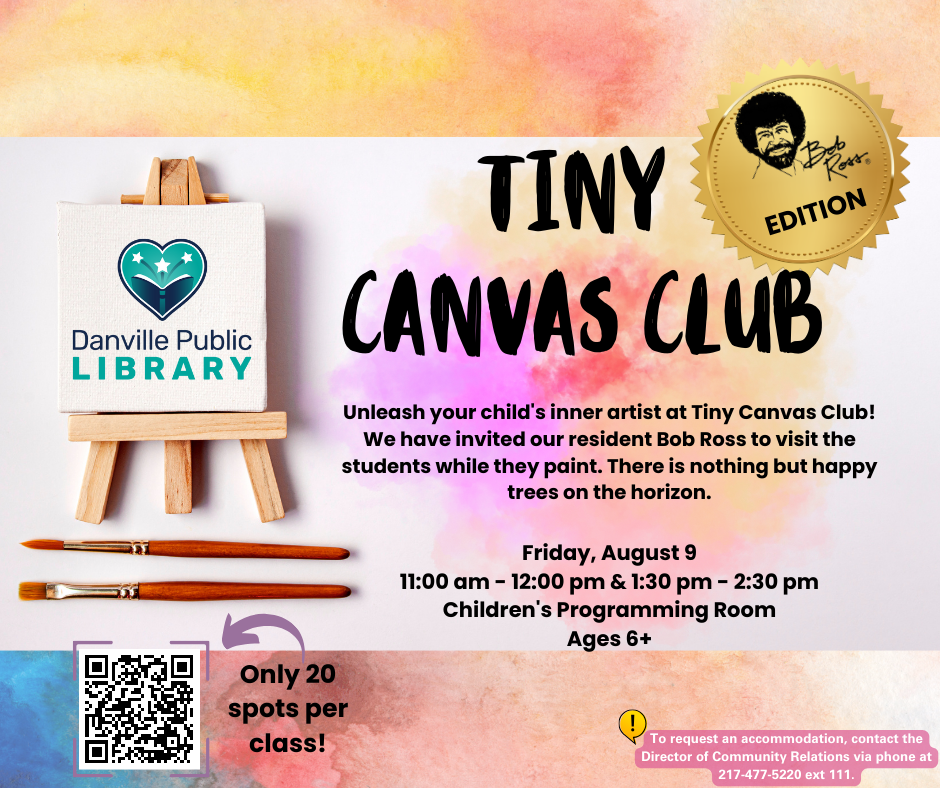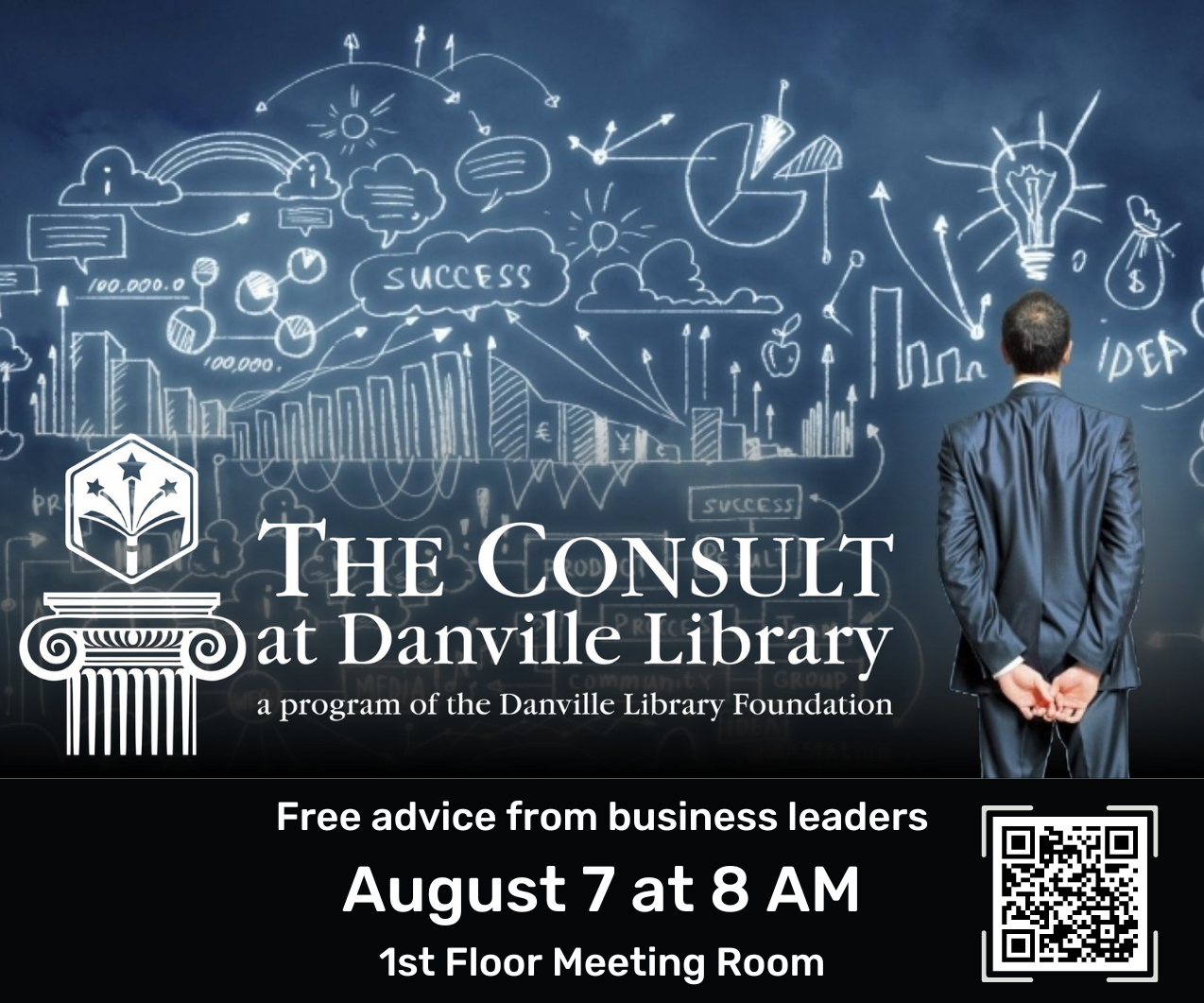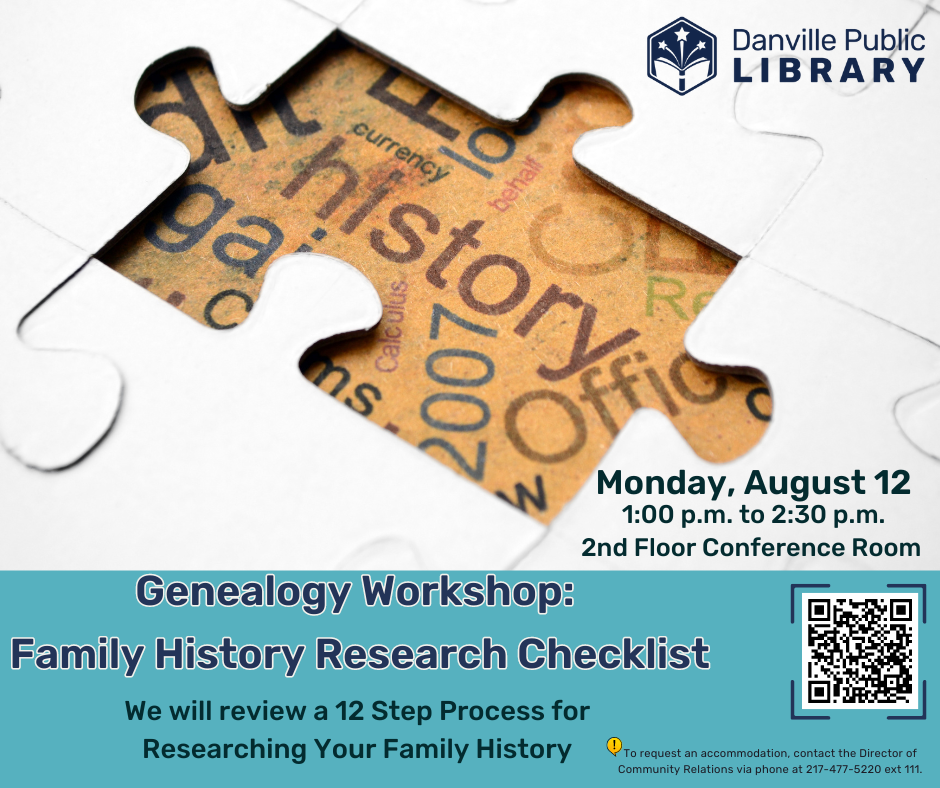My Account in the SHARE database accesses your account info, including Items Out, Requests, Fines & Fees, and other information. You may request and renew most items.
Logging In
Click the My Account link and select one of its subheadings to login. For “Username or Barcode” enter the full barcode appearing on your library card. For “Password” enter the last 4 digits of your phone number, unless you have set something else as your password. Click “Log In.”
Requests (Reserving Items)
Click “Requests” under My Account to see a list of the item(s) you have requested from your home library or other libraries in the Illinois Heartland Library System. Requests are made by finding items in the SHARE catalog and clicking “Request It.”
Items also may be requested in person or by phone at 217-477-5220.
NOTE: Not all items may be requested. This includes certain types of material, such as some audiovisual items.
Renewing Items
Click “Items Out” under My Account. To renew an item, check the empty box to the left of the item’s title, then click the “Renew Selected Items” box. You can renew everything checked out to you by selecting “Renew All Items.” If the renewal is successful, the new due date will appear.
Items also may be renewed in person or by phone at 217-477-5220.
NOTE: Not all items may be renewed. This includes items which are on hold for another patron; items which have already been renewed the maximum number of times; and certain types of material, such as some audiovisual items.